Just experimenting so see how this text appears. Now, I’m going to keep typing to see what happens when the text wraps and, eventually, runs into the image I just inserted. Will it ‘wrap’ around the image? Aaah, I can see now that it just keeps pushing the image downward. So, the must be a way to format the text to wrap around the image.
I’ll just add a little more text, then try to move the image ‘into’ my paragraph to see if I can force it to wrap around it. Well, that didn’t work. Must be a way to format
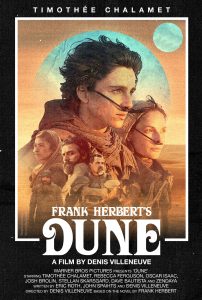
the text to wrap around my image, but I can’t find it. In a search, it says to do everything I’ve done…then to click on the ‘update’ button. Where’s that?
Well, couldn’t find it…but I did choose to display the design page as ‘Text’ instead of ‘Visual.’
Then, I highlighted all of the text describing my image and dragged it up into the paragraph and the text now wraps around the image.